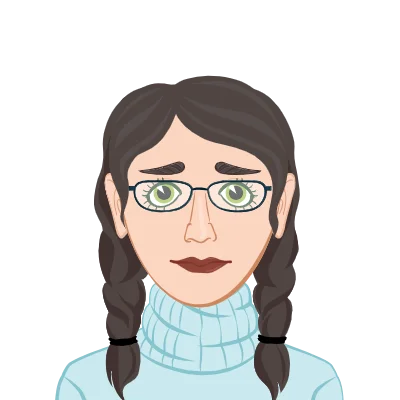A popular format for storing and sending data between various systems is XML. On the other hand, Python is a strong programming language with a wide selection of libraries and tools that make it a fantastic choice for tasks involving data processing and analysis. We'll go over how to use Python to extract data from XML and show changes in a graph in this blog post.
You'll need to have a fundamental understanding of XML and Python's XML parsing capabilities if you're working on an assignment that uses XML data and Python. Understanding the structure of XML data and how to parse it using Python's built-in "XML" module is the first step. The pertinent information must then be extracted from the parsed XML data and stored in a suitable data structure, such as a list, dictionary, or Pandas DataFrame.
The last step is to visualize the data changes using a suitable data visualization library, like Matplotlib, Seaborn, or Plotly after the data has been extracted. With the aid of these libraries, you can make a wide variety of graphs and plots that can be used to visualize and examine how the data changes over time.
In general, using Python to extract data from XML and show changes in a graph can be an effective tool for data analysis and visualization. You can successfully complete your assignment and gain invaluable experience using Python and XML data by following the instructions provided in this blog.
If you're struggling with your programming assignment that involves XML data and Python, and you need help, you can seek programming assignment help and Python assignment help from experts in the field. They can provide you with customized solutions to your specific assignment problems, ensuring you receive the highest possible grades.
How to Extract Data from XML Using Python?
The subsequent steps can be used to decompose the process of extracting data from XML using Python:
- Use the Python language's built-in XML module or a third-party library like lxml or BeautifulSoup to parse the XML file.
- Use XPath or ElementTree syntax to navigate the XML document and find the pertinent data elements.
- Separate the data elements, and then store them in a Pandas DataFrame, list, or other appropriate data structure.
- Carry out any required data cleaning or preprocessing, including data type conversions and handling missing values.
The next step is to visualize the data using a suitable data visualization library after you have extracted the data from the XML file and made it ready for analysis.
- Parsing XML with Python's built-in xml module
- Parsing XML with third-party libraries
- Matplotlib: An adaptable library for plotting data that can produce a variety of static and interactive plots.
- Seaborn: A more complex interface for Matplotlib that offers more sophisticated visualization features and a larger selection of plot styles.
- Plotly, a web-based visualization tool that lets users build interactive dashboards and plots.
- Bokeh: A toolkit for building interactive, real-time visualizations.
A simple method for parsing XML documents is offered by the built-in 'xml' module of Python. 'ElementTree' and 'Element' are the two primary classes offered by the 'XML' module for interacting with XML documents.
The 'parse()' function can be used to create an 'ElementTree' object from an XML file, which can then be used with the 'getroot()' method to retrieve the root element of the XML document to parse an XML file using the 'ElementTree' class.
import xml.etree.ElementTree as ET
tree = ET.parse('filename.xml')
root = tree.getroot()
Once we know the root element, we can use the ElementTree syntax to search the XML document for the pertinent data elements.
Although the built-in 'xml' module of Python offers a simple method for parsing XML documents, it has some drawbacks, including slower parsing speed and limited support for XPath expressions. In place of this, we can use third-party libraries like 'lxml' or 'BeautifulSoup'.
A quick and feature-rich library for processing XML and HTML documents is called "lxml." We can use the 'parse()' function to create an 'lxml.etree.ElementTree' object from an XML file and then use the 'getroot()' method to retrieve the root element of the XML document to parse an XML file using 'lxml'.
import lxml.etree as ET
tree = ET.parse('filename.xml')
root = tree.getroot()
A well-liked library for parsing HTML and XML documents is called "BeautifulSoup." The 'BeautifulSoup' class can be used to create a BeautifulSoup object from an XML file, which can then be used with the 'find()' or 'find_all()' method to locate the pertinent data elements. This allows us to parse XML files using BeautifulSoup.
from bs4 import BeautifulSoup
with open('filename.xml') as f:
soup = BeautifulSoup(f, 'xml')
data_elements = soup.find_all('data')
When the pertinent data elements have been found, we can extract the data and store it in an appropriate data structure for future analysis.
What Data Visualization Libraries Can You Use in Python?
Numerous data visualization libraries in Python are available, each with unique advantages and disadvantages. Several well-known libraries include:
The type of visualization you want to create and the characteristics of your data will determine which data visualization library is best for you. It's worthwhile to experiment with various libraries to find the one that best suits your requirements.
- Matplotlib
- Seaborn
Line plots, scatter plots, bar plots, histograms, and many other types of static and interactive plots can be produced using the popular Python data visualization library Matplotlib. To create plots, Matplotlib offers a low-level interface that gives you precise control over plot components like axes, labels, colors, and styles.
When using Matplotlib, you typically begin by using the plt.subplots() function to create a figure and one or more axes. Then, you can add data to the plot using functions like plot(), scatter(), or hist() and modify the plot's elements using xlabel(), ylabel(), or title().
import matplotlib.pyplot as plt
# create a figure and axes
fig, ax = plt.subplots()
# add data to the plot
ax.plot(x_data, y_data)
# customize the plot elements
ax.set_xlabel('X-axis label')
ax.set_ylabel('Y-axis label')
ax.set_title('Plot title')
# show the plot
plt.show()
A higher-level interface to Matplotlib called Seaborn offers more sophisticated visualization features and a larger selection of plot styles. Statistical visualizations like heatmaps, scatterplots with regression lines, and categorical plots can all be made with Seaborn.
You typically begin by loading a dataset into a Pandas DataFrame before using Seaborn to create a plot. The plot can then be created using sns.scatterplot(), sns.lineplot(), or sns.catplot(), and the plot style can be adjusted using sns.set() or sns.color_palette().
import seaborn as sns
import pandas as pd
# load the dataset into a Pandas DataFrame
df = pd.read_csv('data.csv')
# create a scatterplot with a regression line
sns.scatterplot(data=df, x='x_data', y='y_data', hue='category')
sns.regplot(data=df, x='x_data', y='y_data')
# customize the plot style
sns.set_style('darkgrid')
sns.set_palette('Set1')
# show the plot
plt.show()
It's worthwhile to experiment with various libraries to find the one that best suits your requirements. Think about the kind of data you're working with, the kind of visualization you want to make, and the degree of interactivity you require before selecting a library.
How to Create Interactive Plots and Visualizations in Python?
For building interactive plots and visualizations, Python provides a number of libraries. Popular choices comprise:
- Plotly: A web-based library with a variety of customization options for interactive plots and dashboards.
- Bokeh: A library with a focus on web-based applications that specializes in producing interactive and real-time visualizations.
- Altair: An interactive plot can be made with just a few lines of code thanks to this declarative visualization library.
- Plotnine: A library that combines ggplot2's simplicity of use with Python's strength, enabling you to build intricate visualizations using straightforward syntax.
In order to build interactive plots and visualizations in Python, you must pick the right library and become familiar with its features. The increased interactivity and user experience this offers may require learning new programming concepts like JavaScript or HTML, but the effort is frequently worthwhile.
How to Display Changes in a Graph Using Python?
The next step is to use Python to display the changes in a graph following the extraction of the pertinent data from XML and the preparation of it for analysis. You can take the following actions:
- Import the data structure into Python that you made in step 2.
- To create a graph or plot, use the appropriate data visualization library.
- Add titles, axes labels, or legends to the graph or plot as needed to suit your needs.
- Save the plot or graph in an appropriate format, like PNG or PDF.
By following these instructions, you'll be able to make a variety of graphs and plots that can aid in your ability to see and understand how the data changes over time.
Conclusion
In conclusion, it may seem difficult to extract data from XML and display changes in a graph using Python, but with the right skills and resources, it is simple to do. You can successfully finish your assignment by adhering to the steps described in this blog. To advance your abilities, keep in mind to practice and experiment with various data structures and visualization libraries. Good fortune!