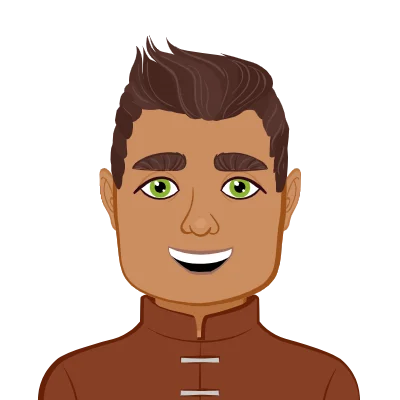In the fast-paced world of computer science and web development, students often find themselves grappling with challenging university assignments, and it can be challenging to solve your web development assignment. These assignments typically revolve around developing web applications and mastering the tools and technologies involved is essential. Node.js and Express, two powerful and popular technologies, have become instrumental in building web applications. In this comprehensive guide, we will explore how students can leverage Node.js and Express to excel in their university assignments, helping you solve your web development assignment. Whether you're a computer science major or just getting started with web development, understanding how to harness the capabilities of Node.js and Express is a valuable skill. Node.js, known for its efficient, event-driven, and non-blocking I/O architecture, is the foundation upon which Express, a minimalist and flexible web application framework, is built. Together, they offer a seamless and efficient environment for developing server-side applications. This guide will take you on a journey through the fundamentals of Node.js and Express, starting with setting up your development environment and creating a basic web server. You'll learn how to handle routes, parse request data, and send responses to clients.

As your knowledge grows, we'll delve into more advanced topics, such as working with databases, implementing CRUD (Create, Read, Update, Delete) operations, and handling user authentication, all essential skills for building robust web applications. Furthermore, you'll explore the integration of front-end technologies, including templating engines, to create dynamic and interactive user interfaces. Real-time applications are increasingly in demand, and we'll cover how to implement features like chat and notifications using Socket.io, enabling bidirectional communication between the server and clients. Finally, we'll guide you through the deployment process, ensuring that your web application is accessible to users on the Internet. Along the way, we'll emphasize best practices for code organization, error handling, performance optimization, and scalability, making your applications more efficient, secure, and maintainable. Each chapter will not only provide valuable insights and practical examples but also relate the concepts to common web application assignments students face in their university courses. Whether it's building a blog website, an online store, a social media platform, a task management system, or a chat application, this guide will equip you with the knowledge and skills needed to excel in these assignments and, ultimately, succeed in your academic and professional journey. So, let's embark on this educational adventure, where Node.js and Express become your trusted companions, leading you to a deeper understanding of web development and helping you master those university assignments with confidence.
Understanding Node.js and Express
Node.js is an open-source, server-side JavaScript runtime environment that allows developers to run JavaScript on the server. It is built on Chrome's V8 JavaScript engine, which makes it highly efficient and fast. Node.js is event-driven and non-blocking, making it ideal for building scalable and real-time applications. In the context of web development, Node.js is often used for creating the server-side logic of web applications. With its non-blocking I/O model, Node.js can efficiently handle multiple concurrent connections and perform tasks in parallel, making it suitable for applications requiring high performance and responsiveness. Node.js is commonly used to develop various types of web applications, including API servers, real-time chat applications, content management systems, and more. It's known for its ability to handle a large number of simultaneous connections with low overhead, making it a preferred choice for building web applications that need to handle real-time data and frequent user interactions. Express, a popular web application framework for Node.js, simplifies the process of building web applications by providing a robust set of features for routing, middleware, and request handling. With Express, you can define routes, handle HTTP requests and responses, and structure your application in a modular and organized way. It offers a wide range of middleware modules that can be easily integrated into your application to add functionalities such as authentication, data validation, and session management. Express also supports the use of template engines like EJS and Pug, allowing you to generate dynamic HTML content for your web pages. Additionally, Express is highly extensible, and you can integrate various third-party libraries and tools to enhance your application's capabilities. This combination of Node.js and Express provides developers with a powerful and flexible foundation for building web applications. It's an ideal choice for students looking to learn and apply their web development skills, whether they are building a personal project or working on assignments related to their university courses.
The Role of Express.js
Express.js, commonly referred to as Express, is a minimal and flexible Node.js web application framework. It simplifies the process of building web applications by providing a robust set of features and tools. Express is known for its middleware architecture, which allows developers to add functionality to their applications in a modular way. This makes it a powerful choice for handling routing, serving web pages, and integrating with databases.
Why Choose Node.js and Express for Web Development Assignments?
- JavaScript Unification: Node.js and Express enable students to work with a single language, JavaScript, throughout the entire web development stack. This simplifies the learning curve and allows for more consistent development.
- Active Community: Both Node.js and Express have large and active developer communities. This means that students can easily find resources, tutorials, and support when working on their assignments.
- Versatile: These technologies can be used for a wide range of assignments, from simple websites to complex real-time applications. This versatility is valuable for students facing a variety of assignment requirements.
- Industry Relevance: Learning Node.js and Express prepares students for the demands of the industry. Many companies use these technologies for their web applications, making students more attractive to potential employers.
- Scalability: Node.js is known for its scalability and ability to handle a high number of concurrent connections. This is important for assignments that require building efficient and responsive web applications.
In the following chapters, we will dive deeper into Node.js and Express, covering everything from setting up your development environment to deploying your web applications. This guide aims to provide a comprehensive resource for students, helping them tackle their university assignments with confidence.
Setting Up Your Environment
Before you can start building web applications with Node.js and Express, you need to set up your development environment. This chapter will walk you through the necessary steps to get your system ready for web development assignments.
Installing Node.js
Node.js can be easily installed on various operating systems, including Windows, macOS, and Linux. The official website provides installer packages and instructions for each platform. Here's a basic installation process for Windows:
- Download Node.js: Visit the official Node.js website (https://nodejs.org/) and download the recommended version for your operating system.
- Run the Installer: Run the downloaded installer and follow the installation instructions.
- Verify Installation: Open your command prompt or terminal and enter the following commands to check if Node.js and NPM are installed successfully:
node -v
npm –v
You should see the installed versions displayed in the terminal.
NPM (Node Package Manager) Basics
NPM is the default package manager for Node.js, and it is a crucial tool for managing project dependencies and packages. To create a new Node.js project, you can use the following command:
npm init
This command will guide you through the process of setting up your project, including specifying the entry point, description, and author.
Creating a Basic Project Structure
A well-organized project structure is essential for managing your code, especially in larger assignments. Here's a simple project structure to get you started:
my-web-app/
│
├── node_modules/ # Where NPM packages are installed
│
├── public/ # Static files (CSS, images, JavaScript)
│ ├── css/
│ ├── images/
│ ├── js/
│
├── views/ # View templates (e.g., EJS files)
│
├── routes/ # Express route files
│
├── app.js # Main application file
│
├── package.json # Project metadata and dependencies
This structure separates your application into distinct folders, making it easier to manage your code and assets. The public directory is where you store your static files, while the views directory is for your HTML templates. The routes directory is where you define your application's routes, and app.js serves as the main entry point.
With your development environment set up and a basic project structure in place, you're ready to start building your web application. The subsequent chapters will guide you through the process of creating a simple web server with Express and gradually introduce more advanced concepts.
Building a Simple Web Server with Express
In this chapter, you'll take your first steps in building a web application with Node.js and Express. We'll start by creating a basic web server and handling simple routes. This serves as a foundation for more complex assignments.
Importing and Initializing Express
To begin, you'll need to create an instance of the Express application. This is typically done in your main application file (e.g., app.js). Here's how you can set up a basic Express server:
const express = require('express'); // Import the Express framework
const app = express(); // Create an Express application
const port = 3000; // Specify the port your server will listen on
app.listen(port, () => {
console.log(`Server is running on port ${port}`);
});
This code imports the Express framework, creates an instance of the Express application, and starts the server on port 3000. You can replace port with any available port of your choice.
Creating and Handling Routes
Express uses a routing system to map URLs to specific functions, allowing you to handle different HTTP requests (e.g., GET, POST). Here's an example of creating a simple route for handling a GET request:
app.get('/', (req, res) => {
res.send('Hello, World!'); // Send a response to the client
});
In this example, we define a route for the root URL ('/'). When a user accesses your website's main page, they will see the "Hello, World!" message. You can define more routes and use different HTTP methods to handle various types of requests.
Running Your First Web Server
To run your web server, open a terminal, navigate to your project's directory, and start the server using the following command:
node app.js
Now, if you open a web browser and navigate to http://localhost:3000, you should see the "Hello, World!" message. Congratulations, you've built your first web server with Express!
Debugging with VS Code
Visual Studio Code (VS Code) is a popular code editor with excellent debugging capabilities. You can set breakpoints and inspect variables to debug your Node.js and Express applications. Here's a brief guide on how to set up debugging in VS Code:
- Install VS Code: If you haven't already, download and install Visual Studio Code from https://code.visualstudio.com/.
- Open Your Project: Open your Node.js project in VS Code.
- Create a Launch Configuration: In VS Code, go to the Debug view on the sidebar and click on the gear icon to create a launch.json file. Select Node.js as the environment.
- Set Breakpoints: In your code, click on the left margin next to the line numbers to set breakpoints.
- Start Debugging: Press F5 or click the green play button in the Debug view to start debugging.
With these basic debugging steps, you can effectively troubleshoot your Express application as you work on your assignments.
In the next chapter, we will delve into more advanced topics, including working with data, handling CRUD operations, and connecting to a database. These skills are vital for building database-driven web applications, which are commonly assigned in university courses.
Working with Data: CRUD Operations
Many web development assignments involve working with data, such as creating, reading, updating, and deleting records in a database. In this chapter, we will explore how to connect to a database and implement CRUD operations using Node.js and Express.
Connecting to a Database
When working with data, it's essential to choose a database system. For the sake of simplicity, we'll use MongoDB, a popular NoSQL database. To connect to MongoDB in your Node.js project, you can use the mongoose library. First, install mongoose using NPM:
npm install mongoose
Once installed, you can create a connection to your MongoDB database like this:
const mongoose = require('mongoose');
// Replace 'your-database-url' with your actual MongoDB URL
mongoose.connect('mongodb://your-database-url', { useNewUrlParser: true, useUnifiedTopology: true })
.then(() => {
console.log('Connected to MongoDB');
})
.catch((err) => {
console.error('Error connecting to MongoDB:', err);
});
Ensure you replace 'your-database-url' with your actual MongoDB connection string.
Building a RESTful API
REST (Representational State Transfer) is a widely used architectural style for designing networked applications. In the context of web development, it's common to build RESTful APIs to interact with databases. With Express, you can easily create routes and endpoints for your API.
Let's start by defining routes for a simple resource, like a list of books. We'll implement the standard CRUD operations: Create, Read, Update, and Delete.
const express = require('express');
const app = express();
// Import required modules and models
const mongoose = require('mongoose');
const Book = require('./models/book'); // Define your book model
// Create a new book (Create)
app.post('/books', (req, res) => {
const newBook = new Book({
title: req.body.title,
author: req.body.author,
});
newBook.save()
.then((book) => {
res.json(book);
})
.catch((err) => {
res.status(400).json({ error: err.message });
});
});
// Get all books (Read)
app.get('/books', (req, res) => {
Book.find()
.then((books) => {
res.json(books);
})
.catch((err) => {
res.status(400).json({ error: err.message });
});
});
// Update a book (Update)
app.put('/books/:id', (req, res) => {
// Implement code to update a book by ID
// ...
});
// Delete a book (Delete)
app.delete('/books/:id', (req, res) => {
// Implement code to delete a book by ID
// ...
});
app.listen(3000, () => {
console.log('Server is running on port 3000');
});
In this code, we've set up routes for creating and retrieving books. For the sake of brevity, we've omitted the implementation of update and delete routes, but you can extend them as needed.
Implementing CRUD Operations
For the create and read operations, we use Mongoose, a popular ODM (Object Data Modeling) library for MongoDB. Mongoose simplifies working with MongoDB and provides a structured way to define and interact with your data.
The create operation involves creating a new Book document and saving it to the database. The read operation retrieves all books from the database.
You'll need to define the Book model in your project. Here's an example model definition:
const mongoose = require('mongoose');
const bookSchema = new mongoose.Schema({
title: String,
author: String,
});
const Book = mongoose.model('Book', bookSchema);
module.exports = Book;
With this model, you can easily perform CRUD operations on the books collection in your MongoDB database.
As you work on your web development assignments, you can adapt and expand this structure to meet the specific requirements of your project. Node.js and Express provide the flexibility needed to create various database-driven web applications.
In the following chapters, we will explore more advanced topics, including middleware, user authentication, front-end integration, real-time applications, deployment, and optimization. Each of these topics is valuable for building sophisticated web applications that meet the demands of university assignments.
Middleware and Authentication
We will explore the significance of middleware and user authentication in Express applications, two pivotal concepts for web development assignments.
- Middleware's Fundamental Role: Middleware functions within Express applications are essential components that facilitate a wide range of functionalities. They execute custom code during the request-response cycle, allowing developers to intervene at various stages of handling a request. This makes them invaluable for handling tasks such as authentication, data validation, and logging.
- Request-Response Interaction: Middleware functions gain access to both the request and response objects, enabling them to interact with the data being sent to and received from the server. This access proves invaluable for tasks that need to be performed either before or after the request is processed.
- Application-wide or Route-specific: Middleware can be employed either at the application level, affecting all incoming requests, or at the route-specific level, allowing developers to tailor their middleware functions to particular routes. This flexibility ensures that middleware can be adapted to meet the specific requirements of different parts of your application.
- Authentication: One of the most critical applications of middleware is user authentication. It allows you to verify and validate users before granting them access to certain parts of your application. By implementing authentication middleware, you can control which parts of your application are accessible only to authorized users, ensuring the security and integrity of your system.
- Data Validation: Middleware is also invaluable for data validation, as it allows you to inspect and validate incoming data, ensuring it meets the necessary criteria and constraints. This is crucial for maintaining data integrity and preventing issues like SQL injection or cross-site scripting.
- Logging: Middleware can be used to log information about incoming requests and server actions. This logging is vital for monitoring and troubleshooting your application. It can help in diagnosing errors, tracking usage, and ensuring the smooth operation of your web application.
Understanding the concept of middleware and how to leverage it for authentication and other crucial tasks is fundamental for any student or developer embarking on web development assignments. It provides the tools necessary to enhance the functionality, security, and reliability of web applications, making it a pivotal component of modern web development practices.
Front-End Integration
Building web applications involves more than just server-side logic; the user interface is a vital component. Express makes it easy to integrate front-end technologies into your web application, whether you're working with HTML, CSS, JavaScript, or popular front-end frameworks like React or Angular. In this chapter, we'll focus on serving static files and using templating engines to generate dynamic views.
Serving Static Files
Static files, such as CSS, images, and JavaScript, play a crucial role in web development. Express allows you to serve these files effortlessly. By convention, static files are stored in a directory called public in your project structure.
Here's how you can set up static file serving in your Express application:
// Serve static files from the 'public' directory
app.use(express.static('public'));
With this code in place, any file in the public directory can be accessed by clients via the appropriate URL. For example, a file named styles.css in the public/css directory would be accessible at /css/styles.css.
Building Dynamic Views with Templating Engines
While serving static files is essential, web applications often require generating dynamic content on the server and presenting it to users. Templating engines facilitate this by allowing you to define templates with placeholders for dynamic data.
One popular templating engine for Express is EJS (Embedded JavaScript). To use EJS, you need to install it and configure it in your Express application:
npm install ejs
In your application, set the view engine to EJS and specify the directory where your views are located:
app.set('view engine', 'ejs');
app.set('views', path.join(__dirname, 'views'));
Now, you can create EJS templates in the views directory. Here's an example template that displays a list of books:
< !-- views/books.ejs -- >
< !DOCTYPE html >
< html >
< head >
< title >Book List< /title >
< link rel="stylesheet" type="text/css" href="/css/styles.css" >
< /head >
< body >
< h1 >Book List< /h1 >
< ul >
< % books.forEach(function(book) { % >
< li >< %= book.title % > by <%= book.author %>< /li >
< % }); % >
< /ul >
< /body >
< /html >
In your Express route handler, you can render this template and pass data to it:
app.get('/books', (req, res) => {
const books = [/* your book data */]; // Replace with your actual book data
res.render('books', { books });
});
The res.render function takes the name of the EJS template (without the file extension) and an object containing data to be inserted into the template.
By serving static files and using templating engines, you can create dynamic and visually appealing web pages. This is particularly important for web development assignments that involve building user interfaces and displaying data to users.
In the next chapter, we'll explore real-time applications with Socket.io, a technology that enables bidirectional communication between the server and clients, making it ideal for chat applications and other real-time features.
Deployment and Hosting
After developing your web application using Node.js and Express, the next step is to deploy it to a hosting environment, making it accessible to users on the internet. In this chapter, we will explore the deployment process and hosting options for your web application.
Preparing Your Application for Deployment
Before deploying your application, there are a few essential steps to ensure it's ready for production:
- Environment Configuration: Ensure that your application is set up to read configuration variables from environment variables. This allows you to keep sensitive information like database credentials secure.
- Error Handling: Implement robust error handling to ensure that your application gracefully handles errors and doesn't expose sensitive information to users.
- Security Measures: Review your application's security. Ensure that user data is properly sanitized and validate all user inputs to prevent security vulnerabilities.
- Performance Optimization: Optimize your application for performance. This includes minimizing database queries, using caching mechanisms, and optimizing front-end assets like CSS and JavaScript.
- Database Backups: Set up regular database backups to protect your data in case of a failure.
Choosing a Hosting Platform
There are several hosting options for deploying Node.js and Express applications. Here are a few popular choices:
- Heroku: Heroku is a cloud platform that simplifies deployment with its Platform-as-a-Service (PaaS) model. It supports Node.js and offers a straightforward deployment process. Heroku provides a free tier, making it an excellent choice for small applications and students.
- AWS (Amazon Web Services): AWS offers various services for hosting web applications, including Elastic Beanstalk and EC2 instances. These services provide a high level of control and scalability but may require more configuration.
- VPS (Virtual Private Server): You can rent a VPS from providers like DigitalOcean, Linode, or Vultr. This option gives you full control over the server and is suitable for more significant projects. However, it requires more server management skills.
- Netlify and Vercel: While traditionally used for front-end deployments, both Netlify and Vercel can host full-stack applications. They offer easy integration with version control systems like GitHub, and deployments are automatic.
- Shared Hosting: Some shared hosting providers, like Bluehost or SiteGround, also offer Node.js hosting. While these providers are known for hosting traditional websites, they may support Node.js applications as well.
- Docker: You can containerize your Node.js application using Docker and deploy it to container orchestration platforms like Kubernetes. This approach offers scalability and portability but has a steeper learning curve.
The choice of hosting platform depends on your project's requirements, budget, and familiarity with the platform. For students, platforms like Heroku or free tiers of other cloud providers are excellent starting points.
Deploying Your Web Application
The deployment process may vary depending on the hosting platform you choose. However, the typical steps involve:
- Version Control: Ensure your code is hosted in a version control system like Git (e.g., GitHub, GitLab). This makes it easy to deploy your code to your hosting platform.
- Set Up Environment Variables: Configure your hosting environment with the necessary environment variables, such as database connection strings and API keys.
- Build and Package Your Application: Depending on your deployment method, you may need to build your application into a production-ready package. For example, you can use npm run build for front-end assets.
- Deploy Your Code: Push your code to the hosting platform's repository or server. If you're using a PaaS like Heroku, this may involve a simple git push.
- Install Dependencies: Install your application's dependencies on the hosting platform. This is typically done using npm install.
- Start Your Application: Start your Node.js application on the hosting platform. Ensure it's configured to run in production mode.
- Monitor and Scale: Set up monitoring and scaling options to ensure your application runs smoothly in a production environment.
- Domain Configuration: If you have a custom domain, configure it to point to your application on the hosting platform.
Deploying a web application for the first time may be challenging, but the experience gained in this process is invaluable. Hosting platforms often provide detailed documentation to help you through the deployment steps.
In the next chapter, we will explore best practices and optimization techniques to ensure your web application is efficient and performs well in a production environment.
Best Practices and Optimization
Optimizing your Node.js and Express web application is crucial for ensuring it runs efficiently and performs well in a production environment. In this chapter, we will explore best practices and optimization techniques to help you build high-performance applications.
Code Structuring and Organization
Maintaining clean and well-organized code is essential for the long-term maintainability of your application. Here are some best practices for code structuring and organization:
- Modularization: Divide your code into separate modules, each responsible for a specific aspect of your application (e.g., routes, controllers, models). This enhances code reusability and maintainability.
- Middleware: Keep middleware functions separate from your route definitions. Middleware should handle tasks like authentication and request parsing.
- Routes: Define routes in a separate file for clarity. Use a route naming convention that reflects the purpose of each route.
- Error Handling: Centralize error handling by using Express's built-in error-handling middleware. This ensures consistent error responses.
- Comments and Documentation: Add comments and documentation to your code to explain complex logic and the purpose of each module, function, or route.
- Testing: Implement unit and integration tests to catch and fix issues early in the development process.
Error Handling
Effective error handling is crucial for delivering a robust and user-friendly web application. Consider the following practices:
- Centralized Error Handling: Use a central error-handling middleware to catch and handle errors globally. This middleware should log errors and provide meaningful error messages to clients.
- HTTP Status Codes: Return appropriate HTTP status codes with your error responses. For example, use 404 for not found, 401 for unauthorized access, and 500 for internal server errors.
- Validation and Input Sanitization: Always validate and sanitize user inputs to prevent security vulnerabilities like SQL injection and cross-site scripting (XSS) attacks.
- Custom Error Handling: Define custom error classes and error-handling functions to handle different types of errors in a structured manner.
Performance Optimization
To ensure your application performs well under load, consider these optimization techniques:
- Caching: Implement caching mechanisms to store frequently accessed data in memory. This reduces the need to fetch data from the database on every request.
- Database Optimization: Optimize your database queries and use indexing to speed up data retrieval. Use tools like Mongoose to optimize MongoDB queries.
- Compression: Enable gzip or Brotli compression to reduce the size of responses, resulting in faster page loading.
- Load Balancing: If your application experiences high traffic, consider load balancing to distribute requests across multiple server instances for improved performance and reliability.
- Minify and Bundle Front-End Assets: Minify your JavaScript and CSS files to reduce their size. Bundle multiple assets into a single file to minimize HTTP requests.
- Image Optimization: Compress and optimize images to reduce page load times. Use responsive images to serve the right size image for each device.
- Async and Await: Use async and await to write asynchronous code more cleanly and ensure your application remains responsive.
- Database Connection Pooling: Implement database connection pooling to manage and reuse database connections efficiently.
- Monitoring and Profiling: Use monitoring tools to identify performance bottlenecks and optimize your code accordingly.
Scalability
Scalability is a crucial consideration for applications that need to handle a growing number of users and requests. Consider these practices:
- Stateless Architecture: Design your application to be stateless, allowing it to scale horizontally by adding more server instances as needed.
- Session Management: Avoid server-side session management, as it can hinder scalability. Use client-side tokens or sessions stored in a database or cache.
- Message Queues: Implement message queues for processing background tasks and offloading time-consuming operations from the main application.
- Microservices: In more complex scenarios, consider a microservices architecture, where different components of your application run as separate services that can be scaled independently.
- Content Delivery Networks (CDNs): Use CDNs to deliver static assets to users from servers located closer to them, reducing latency.
- Auto-Scaling: Set up auto-scaling policies to automatically adjust the number of server instances based on traffic.
By following these best practices and optimization techniques, you can ensure that your Node.js and Express web application not only functions well but also delivers an exceptional user experience.
Conclusion
In conclusion, embarking on the journey of mastering Node.js and Express for web application development is a rewarding endeavor for students. These versatile technologies not only equip you with the skills needed to excel in university assignments but also open doors to exciting career opportunities in the ever-evolving field of web development. By diligently exploring the intricacies of routing, middleware, templating engines, and database integration, you will hone your problem-solving abilities and gain a profound understanding of building robust and efficient web applications. Remember to leverage the abundant resources available, from tutorials and courses to documentation and practice projects, to support your learning. As you persevere and expand your knowledge, you'll find yourself well-prepared to tackle complex challenges and contribute to the dynamic world of web development. So, dive in, code with passion, and let your journey as a proficient web developer unfold.