- Importance of UML Use Case Diagrams
- 1. Requirements Elicitation and Analysis
- 2. Communication and Collaboration
- 3. System Design and Architecture
- Practical Approach to Mastering UML Use Case Diagrams
- 1. Identify Actors and Use Cases
- 2. Define Relationships and Associations
- 3. Organize and Prioritize Use Cases
- 4. Refine and Validate the Diagram
- Conclusion
For analysing and designing software systems, UML (Unified Modelling Language) use case diagrams must be accurate and comprehensive. These diagrams are crucial for both students working on coding assignments and professional developers because they serve as a potent tool for capturing, communicating, and validating system requirements. You can significantly improve your ability to create reliable and user-friendly software solutions by becoming proficient with UML use case diagrams. We will examine a useful method for learning UML use case diagrams specifically for assignments in this blog. You will gain a thorough understanding of how to define relationships and associations, classify and order use cases, refine and validate the diagram, and identify actors and use cases by using this method. You will acquire the skills you need to efficiently analyse and design software systems through this step-by-step procedure, which will help you succeed in your academic work and career aspirations. You will be well-equipped to take on the difficulties of software development and develop solutions that satisfy the required requirements if you have a firm grasp of UML use case diagrams.
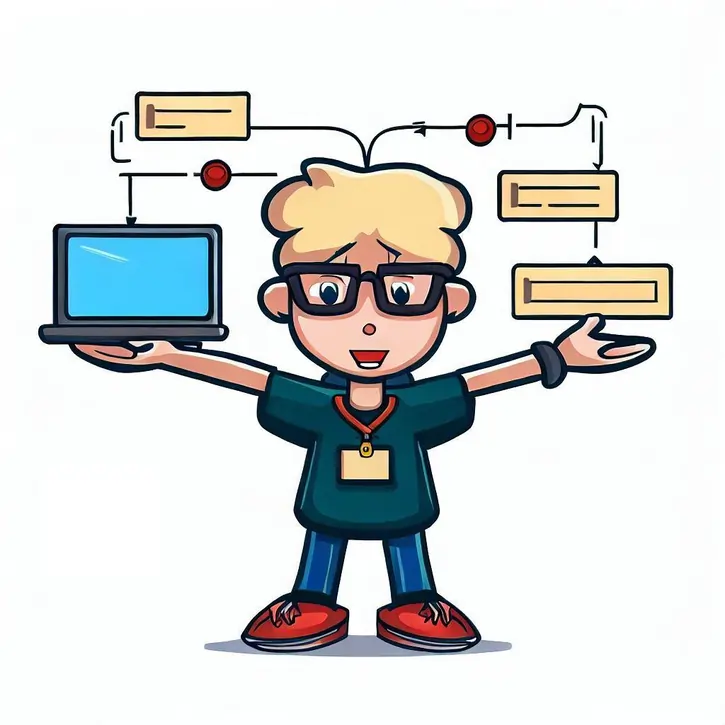
Importance of UML Use Case Diagrams
The Unified Modelling Language (UML), which includes use case diagrams, is crucial for software development. These diagrams provide a visual representation of the functionality of the system from the perspective of the user, enabling a clear understanding of the behaviour of the system. They are a useful tool for identifying and examining the various system actors, including users, systems, and external entities, as well as their interactions with the system. Using case diagrams enables developers and stakeholders to comprehend the overall scope of the system and its requirements by graphically outlining the interactions. Additionally, the use of case diagrams helps team members collaborate and communicate effectively by giving them a common language to discuss and improve system functionality. Use case diagrams serve as a foundation for system design because they can be used to capture and communicate user requirements, ensuring that the developed software is in line with the intended functionality and satisfies the users' needs. The need to master UML use case diagrams is demonstrated by the following four factors:
1. Requirements Elicitation and Analysis
In order to effectively elicit and analyse requirements, the use case diagrams are essential. You can gain a thorough understanding of the functional requirements by identifying the system's actors and their interactions. This procedure creates crystal-clear communication channels between stakeholders and aids in capturing the system's scope. Use case diagrams offer a visual representation that helps with identifying the functionalities of the system and the interactions between various actors. You can make sure that all relevant requirements are taken into account and incorporated into the system design by accurately documenting these interactions. Using case diagrams help to identify any potential gaps or inconsistencies in the requirements early on by giving a clear and succinct overview of the system's behaviour.
2. Communication and Collaboration
For developers, stakeholders, and users to communicate and work together, use case diagrams serve as a unifying language. They provide a visual representation of the behaviour of the system, allowing various parties to have fruitful discussions and hone the specifications. Collaboration is facilitated by well-designed use case diagrams because they give everyone involved a common understanding of how the system works. Stakeholders can see how actors interact with the system and comprehend the intended course of events thanks to these diagrams. This mutual understanding promotes effective communication and guarantees that everyone's expectations are in line. Utilising use case diagrams, developers can get input from key players, make the necessary adjustments, and ultimately create a software solution that satisfies the required specifications. Use case diagrams to improve the software development process and contribute to the project's success by encouraging collaboration.
3. System Design and Architecture
Use case diagrams are a vital tool in the architecture and design of systems. They are crucial in identifying the main system parts, specifying the system's boundaries, and laying out the high-level structure. Use case diagrams help designers make decisions and make sure the system satisfies functional requirements by visualising the interactions between actors and use cases. Developers can better understand how various actors interact with the system and what functionalities are anticipated by using these diagrams, which offer insightful information about how the system behaves. Developers can create an architectural framework that is in line with the intended behaviour of the system by identifying the necessary system components, specifying their relationships, and analysing the use case diagram. Developers are able to create software solutions that are effective, scalable, and accurately reflect the desired functionality by using use case diagrams as a guide during the system design process.
Practical Approach to Mastering UML Use Case Diagrams
Now that we are aware of how important UML use case diagrams are, let's look at a practical method for mastering them specifically for assignments. This strategy includes a step-by-step procedure that will aid in your development of a thorough knowledge of UML use case diagrams and how to efficiently create them. The skills you need to analyse system requirements, identify actors and use cases, establish relationships between them, and organise the diagram in a clear and concise way will be developed by using this method. You will also discover how to validate and improve your use case diagram to make sure it is accurate and comprehensive. This practical approach places a strong emphasis on experiential learning and offers helpful tips for drawing use case diagrams that faithfully capture a software system's functionality. By mastering this method, you will gain the skills and knowledge necessary to approach UML use case diagrams with assurance in your assignments and improve your capacity to create reliable and effective software solutions. Four important steps make up this strategy:
1. Identify Actors and Use Cases
Finding the actors and use cases is the first step in understanding UML use case diagrams. Recognise the various actors who interact with the system to start. Users, external systems, and other entities pertinent to your particular assignment can all be included in this list. After the actors have been identified, define the various use cases that depict the system's functionalities from the viewpoint of the users. This identification procedure ensures that all pertinent actors and use cases are accurately captured and serves as the basis for your use case diagram.
2. Define Relationships and Associations
Establishing connections and associations between the actors and use cases comes next after they have been identified. You can use different relationship types, such as associations, generalisations, and extend/include relationships, to represent the interactions between actors and use cases in use case diagrams. To accurately depict the behaviour of the system, it is crucial to define these relationships in detail. You can show how actors interact with particular use cases and how use cases might be related to one another by defining relationships. This step improves your use case diagram's thoroughness and clarity.
3. Organize and Prioritize Use Cases
A clear and concise use case diagram must be made by first organising and ranking the use cases. It is crucial to organise use cases according to their importance and dependencies and to group related use cases together. This structure makes sure that the use case diagram shows a logical structure that accurately depicts the functionality of the system. Use cases can be arranged and prioritised to produce a coherent representation that is simpler to comprehend and analyse. Additionally, it helps you spot any duplicate or missing use cases, enabling you to further improve the diagram.
4. Refine and Validate the Diagram
Refining and validating the diagram is the last step in mastering UML use case diagrams. Spend some time checking the diagram for consistency, accuracy, and completeness. Be sure to accurately depict the relationships between actors and use cases as well as all the necessary functionalities. In order to validate the diagram and make the necessary improvements, seek feedback from colleagues or instructors. This step makes sure that your use case diagram is of the highest calibre and clearly conveys the needs and behaviours of the system. The diagram's usability is improved, and the likelihood that it will be implemented successfully in practical situations is increased, by refining and validating it.
Conclusion
For people working on coding projects or involved in software development, mastering UML use case diagrams is a valuable skill. For requirements elicitation, communication, and system design, these diagrams are invaluable because they provide a clear and visual representation of a system's functionality. You can make use case diagrams that improve your comprehension of software systems by adopting a practical methodology that involves identifying actors and use cases, defining relationships, organising use cases, and refining the diagram.
Dedicating time and energy to mastering UML use case diagrams will undoubtedly help you succeed in developing reliable and user-friendly software solutions, whether you're a student working on a coding assignment or a professional developer working on a challenging software project. For all parties involved, these diagrams act as a common language, promoting collaboration and productive communication. They give you the ability to pinpoint crucial interactions, functionalities, and system boundaries, resulting in more effective system design. Gaining proficiency with UML use case diagrams will give you access to a potent tool that will help you analyse, design, and implement software systems, ultimately enhancing your overall success in the software development industry.
