- Error Handling and Nullability
- Forgetting to Handle Exceptions
- NullPointerExceptions (NPE)
- Forgetting to Handle Null Values
- Variable Declarations and Scoping
- Redeclaring Variables
- Misusing Mutable and Immutable Variables
- Function Definitions and Invocations
- Mismatched Function Parameters
- Incorrect Return Types
- Using Non-existent Functions
- Control Flow Statements
- Missing Parentheses in Conditions
- Incomplete Loop Statements
- Improper Use of Break and Continue Statements
- Conclusion
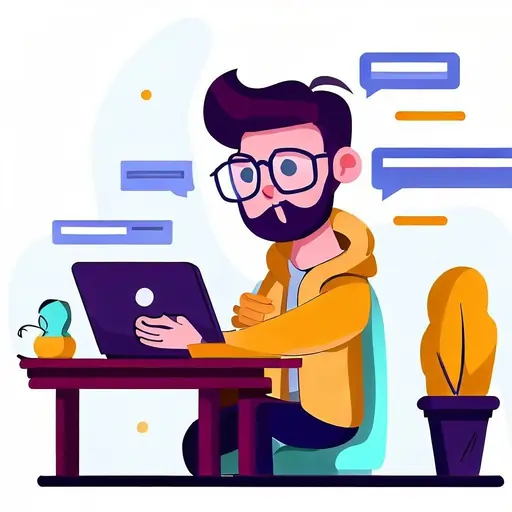
Error Handling and Nullability
Nullability and error handling are essential components of writing robust Kotlin code. You can reduce the likelihood of unexpected crashes and increase the dependability of your code by being aware of how to handle exceptions and deal with null values. In this section, we'll examine three typical syntax mistakes in Kotlin assignments that are connected to error handling and nullability. First, we'll talk about how crucial it is to handle exceptions properly and to avoid forgetting to catch or declare checked exceptions. Next, we'll look at NullPointerExceptions (NPE) and how to effectively use Kotlin's null-safe operators to mitigate them. Finally, we'll discuss the frequent mistake of overlooking null values, highlighting the significance of appropriate null checks to avoid runtime errors. You'll be better prepared to write Kotlin assignments that are not only functional but also robust and resilient to potential errors by becoming familiar with these error handling and nullability pitfalls.
Forgetting to Handle Exceptions
One of the most typical blunders is failing to handle exceptions in the appropriate manner. There are two types of exceptions available in Kotlin: checked and unchecked. If you are calling a method that can potentially throw a checked exception, you are required to either catch the exception or declare it using the throws keyword in the signature of the function you are calling. If you do not follow these steps, you will receive a compilation error.
NullPointerExceptions (NPE)
Even though Kotlin has a significant null safety feature, it is still possible to run into NullPointerExceptions (NPE) if you aren't paying attention to what you're doing. Null-safe operators are available in Kotlin and include the safe call operator (?.), the elvis operator (?:), and the not-null assertion operator (!!). If you use these operators correctly, it will be easier for you to avoid NPEs and write code that is more robust.
Forgetting to Handle Null Values
A further error that is frequently made is forgetting to deal with null values. The type system of Kotlin requires nullability, which means that variables can be explicitly declared as either nullable (Type?) or non-nullable (Type), depending on whether or not they are allowed to be null. You will encounter a compilation error if you make an attempt to access a nullable variable without first performing the necessary null checks. Always make sure that you handle nullable variables in the appropriate manner to prevent crashes that are not expected.
Variable Declarations and Scoping
Writing clean, error-free Kotlin code requires properly declaring variables and controlling their scope. In this section, we'll talk about two common syntax mistakes in Kotlin assignments that have to do with variable declarations and scoping. First, we'll talk about the problem of redeclaring variables within the same scope, which can cause misunderstanding and ad hoc behaviour. You can prevent such mistakes and increase code readability by making sure each variable has a distinct name within its scope. Second, we'll look at how frequently mutable and immutable variables—declared with var and val, respectively—are misused. Their intent can be misunderstood, and using them interchangeably can have unintended results. You can write more maintainable and predictable code by knowing the difference between mutable and immutable variables and using them appropriately. Your Kotlin assignments will be more readable and reliable if you pay attention to variable declarations and scoping guidelines.
Redeclaring Variables
You have the option of declaring variables in Kotlin using either the val (immutable) or var (mutable) keywords. One of the most typical blunders programmers make is accidentally redeclaring a variable with the same name within the same scope more than once. This mistake has the potential to cause confusion as well as unexpected behavior. Make sure that each variable has a distinct name within the context of its scope to avoid this problem.
Misusing Mutable and Immutable Variables
Kotlin differentiates between mutable (var) and immutable (val) variables. Once they have been initialized, immutable variables cannot have their values changed; mutable variables, on the other hand, can. The improper use of these keywords can lead to results that were not intended. You will run into a compilation error, for instance, if you inadvertently declare a variable with the value val and then attempt to modify it later. It is important to keep in mind the type of variable that is required for each use case.
Function Definitions and Invocations
Kotlin programming relies heavily on function definitions and invocations. Three common syntax mistakes involving function definitions and invocations in Kotlin assignments will be covered in this section. We'll start by talking about the error of using function parameters that don't match, which can result in unexpected behavior. Making sure that the quantity and kinds of arguments passed to a function match its signature is crucial. We'll then stress how important it is to define functions with the proper return types. Compilation errors may occur if the return type is either forgotten to specify or specified incorrectly. Finally, we'll look at the mistake of using invalid functions or mispronouncing their names. Due to Kotlin's statically-typed syntax, it's essential to confirm that the functions you call are defined and reachable within the scope of your code. You can create Kotlin assignments that execute correctly and yield the desired results by comprehending and avoiding these function-related syntax errors.
Mismatched Function Parameters
A common error that can result in unexpected behavior is when the function's parameters are not matched up correctly. Check to see that the function receives the correct number of arguments and that the types of those arguments match the signature of the function. Even though the type inference that Kotlin provides during compilation can help catch some of these errors, it is still extremely important to double-check that your function calls are correct.
Incorrect Return Types
When defining functions, it is absolutely necessary to specify the appropriate return type. It is possible to cause compilation errors if you either forget to specify the return type or provide the incorrect type. Always perform a thorough inspection of your function declarations to ensure that the return type corresponds to the output that you intend.
Using Non-existent Functions
Keep in mind that Kotlin is a statically typed language; this fact is extremely important. This indicates that the functions you call must be defined and available within the scope of your code in order to work properly. A compilation error will occur if you attempt to call a function that does not exist or if you misspell the name of the function. Always be aware of the functions you're calling, and check to see that they're accessible within the appropriate scope.
Control Flow Statements
Your Kotlin code's execution flow can be greatly influenced by control flow statements like if-else conditions and loops. In this section, we'll talk about three typical syntax mistakes that occur when control flow statements are used in Kotlin assignments. We'll start by discussing the problem of missing parentheses in conditions. In if-else statements, failing to use parentheses around the condition can result in unexpected outcomes and logical mistakes. To maintain the desired behavior, it's imperative to make sure your conditions are properly encapsulated in parentheses. We'll then emphasize the significance of finishing loop statements. In loops, failing to specify the increment or termination condition can lead to infinite loops or unintended behavior. Such errors can be avoided by double-checking your loop statements and including all required elements. Finally, we'll look at the mistake of using break and continue statements incorrectly. These statements can result in compilation errors if they are used improperly or outside of loops. To effectively control the flow, break and continue must be used within the right loop structure. You can write Kotlin assignments with accurate logic and efficient execution by being aware of these control flow statement mistakes.
Missing Parentheses in Conditions
It is essential to enclose the condition in parentheses whenever you write if-else conditions in your writing. It is possible for the results to be unexpected if the parentheses are forgotten about or misplaced. Always check your conditions twice to ensure that the parentheses are surrounding them in the correct way.
Incomplete Loop Statements
Iterating over collections or repeating sections of code can be accomplished with the help of loop statements like for and while. Because of this, if you forget to specify the loop's termination condition or increment, you may end up with an infinite loop or behaviour that is not desired. Check that each of your loop statements contains all of the necessary components so that it can be run successfully.
Improper Use of Break and Continue Statements
Controlling the flow of your loops is possible thanks to statements known as break and continue. However, utilising them in an incorrect manner can lead to outcomes that are unexpected. For instance, using break outside of a loop or continue without a loop can result in compilation errors. Likewise, using continue without a loop. Check to see that you are using the continue and break statements within the correct loop structure.
Conclusion
In conclusion, understanding and avoiding common syntax errors in Kotlin assignments is crucial for writing clean, efficient, and error-free code. By paying attention to error handling, nullability, variable declarations, scoping, function definitions, invocations, and control flow statements, you can significantly reduce the chances of encountering bugs and improve the overall quality of your code. Remember to handle exceptions properly, be mindful of null values, declare variables correctly, define functions accurately, and use control flow statements appropriately. Additionally, utilizing Kotlin's features, such as null-safe operators, type inference, and static typing, can help catch errors during compilation and ensure code integrity. By following these best practices and staying vigilant, you'll be well-equipped to write Kotlin assignments that are reliable, maintainable, and meet the desired specifications. Happy coding!
